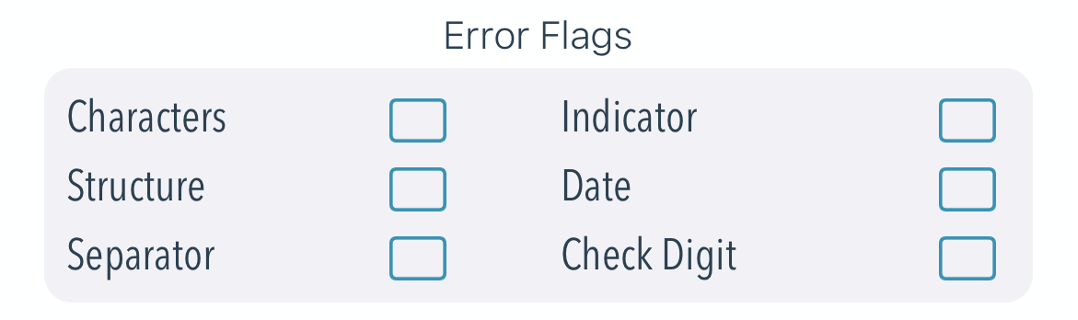Validation Results
If a barcode has been successfully decoded, the evaluation can be started. The respective specification is used as a basis. The display of the evaluation results differ slightly by specification, so the differences in the specifications themselves are shown and we limit ourselves here to the GS1 output.
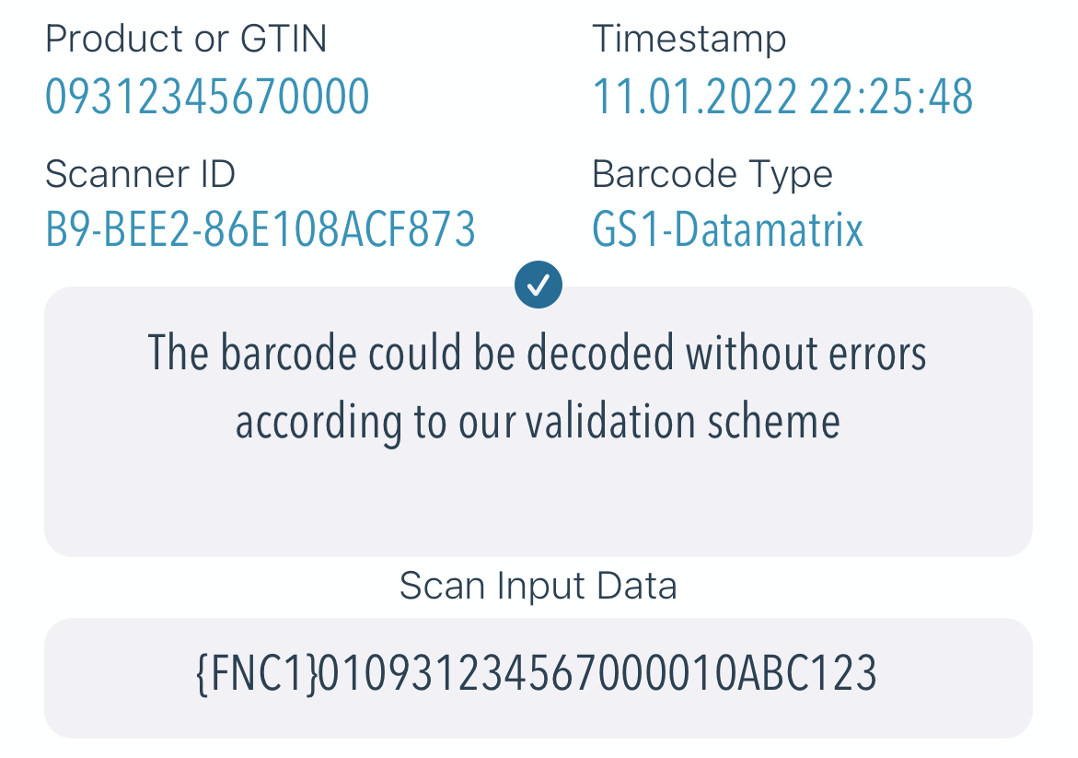
All results are displayed with barcode content and evaluated identifier, followed by a list of evaluated identifiers. Tapping on the identifier displays the details about it.
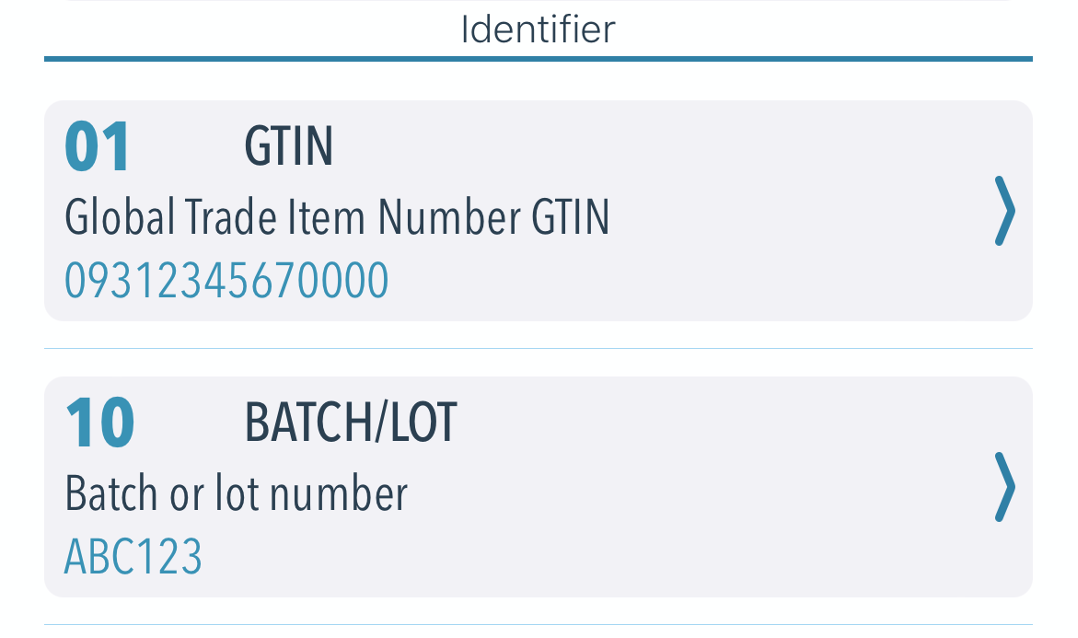
Identifier Details
Here you can see the ID of the identifier, the short English name and the translated designation. The formula provides information about the structure of the identifier. Below you can see the data content and the number of characters.
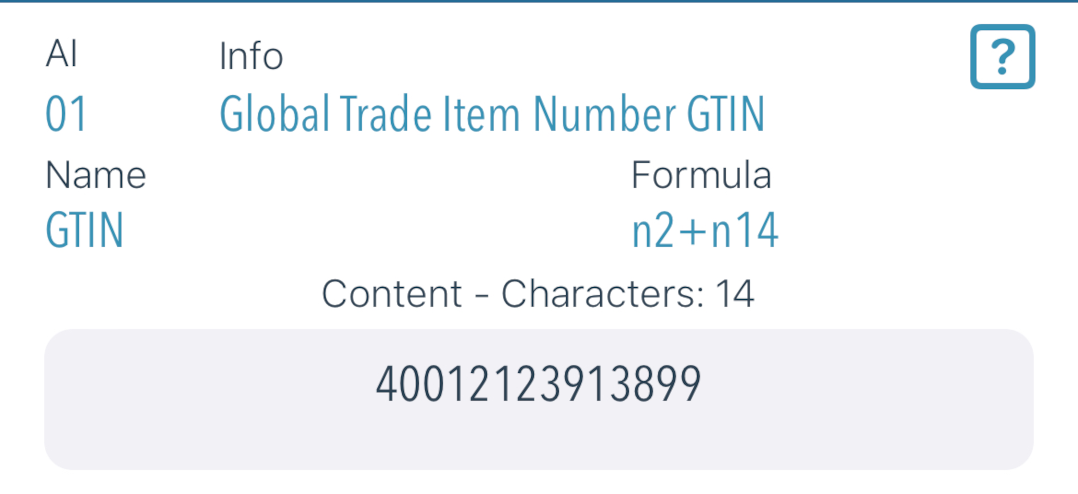
The small question mark at the top is important here. Here we show details about the identifier, which contains a lot of important information, especially with GS1. Among other things, which combinations of identifiers are necessary or prohibited.
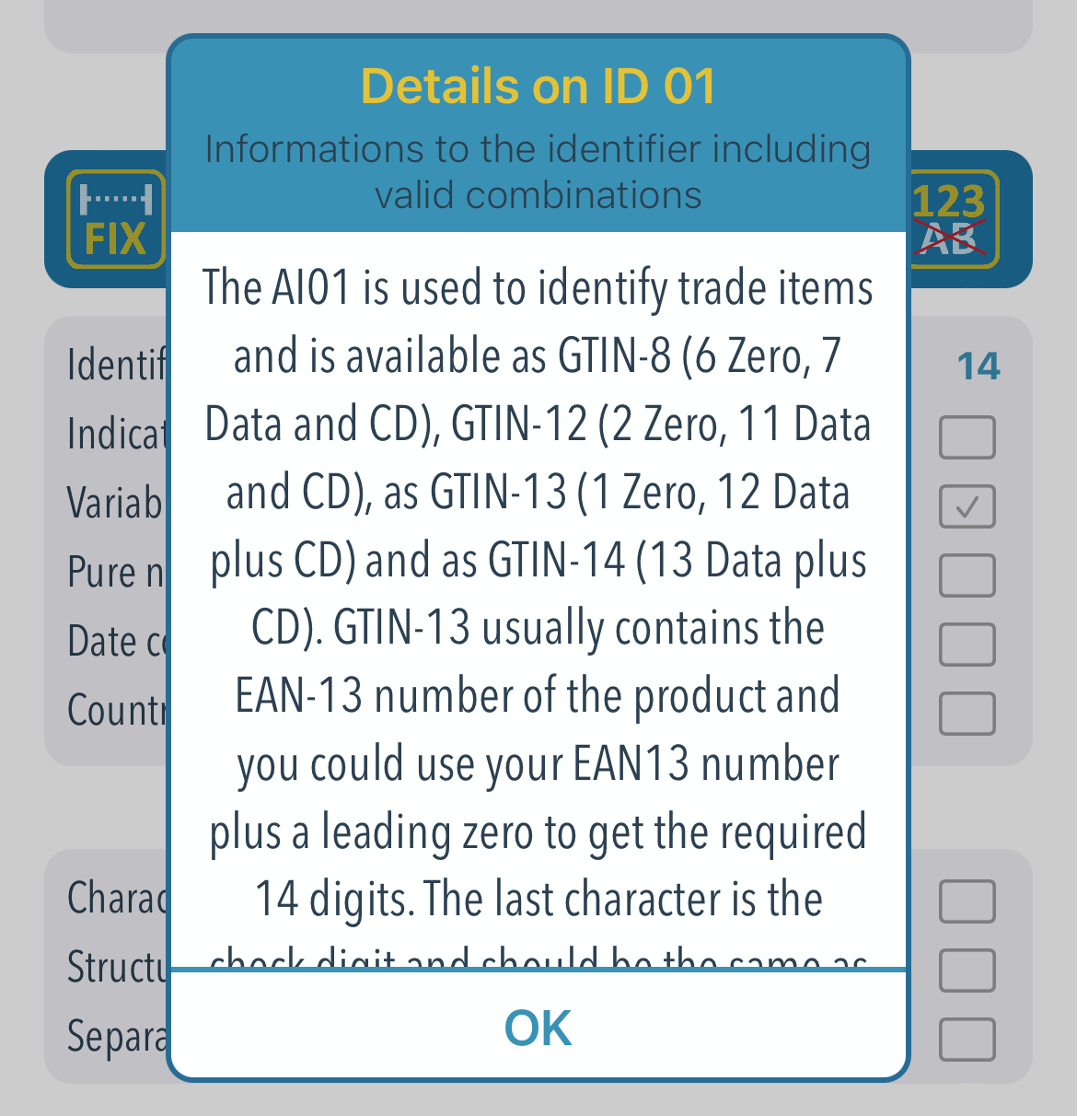
In addition to the detailed information, there are also characteristics of the identifier for an overview as images. Here we have tried to show a quick overview of the characteristics of the identifier using symbols.

Below this are the features in plain text with the length of the identifier and the position of a check digit if required. A separator is a delimiter when the identifier is of variable length to indicate the end of data or when GS1 has specified this.
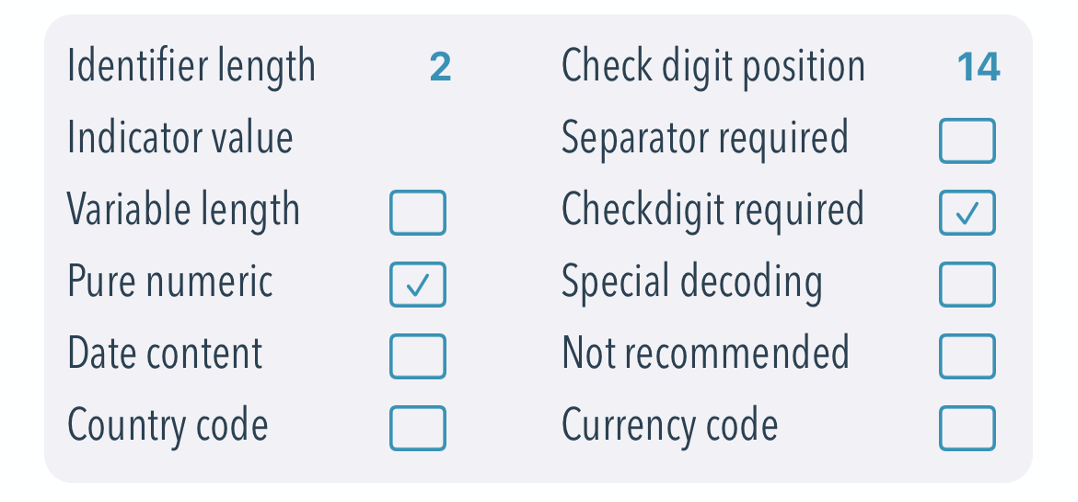
Since we also check the content (except for ANSI), we indicate the check area in which an error has occurred. The date, valid characters, check digits, data structure, correct separators and indicator values (1-digit identifier for some identifiers) are checked.