Scanning Barcodes
Bar code scanning is almost identical in all five areas except HIBC. For normal barcodes, the iPhone can also be rotated to capture normal 1D barcodes in full width. The normal view is recommended for 2D codes.
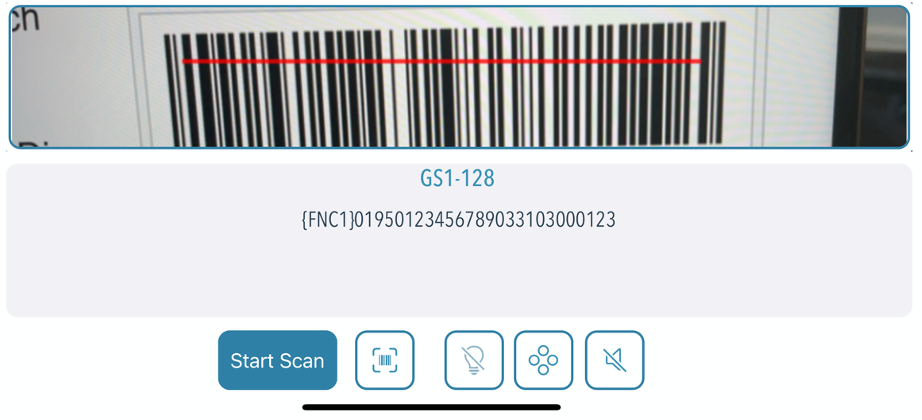
If the scan is started and a barcode is recognized, it will be marked in red and the barcode type will be displayed. In addition, the content is displayed with special characters in curly brackets.
Settings
In addition to starting and stopping the scan, there are other options that are available depending on the Apple device or barcode type and result.

Starts the evaluation when the barcode has been successfully decoded

This can be used to activate the flashlight on the iPhone, if available

Switch to inverse scanning of 2D barcodes (white on black)

Toggle sound on/off or vibration when scanning is successful
HIBC Barcodes
With these barcodes, the data can be in a combined barcode or printed separately as a primary code and secondary code.
In the latter case, two barcodes are read and these are connected via a link character.
Therefore there are also fields for both codes and on the right you can see if they are connected barcodes. Additional data can also be attached to the HIBC, which is displayed in the third area.

