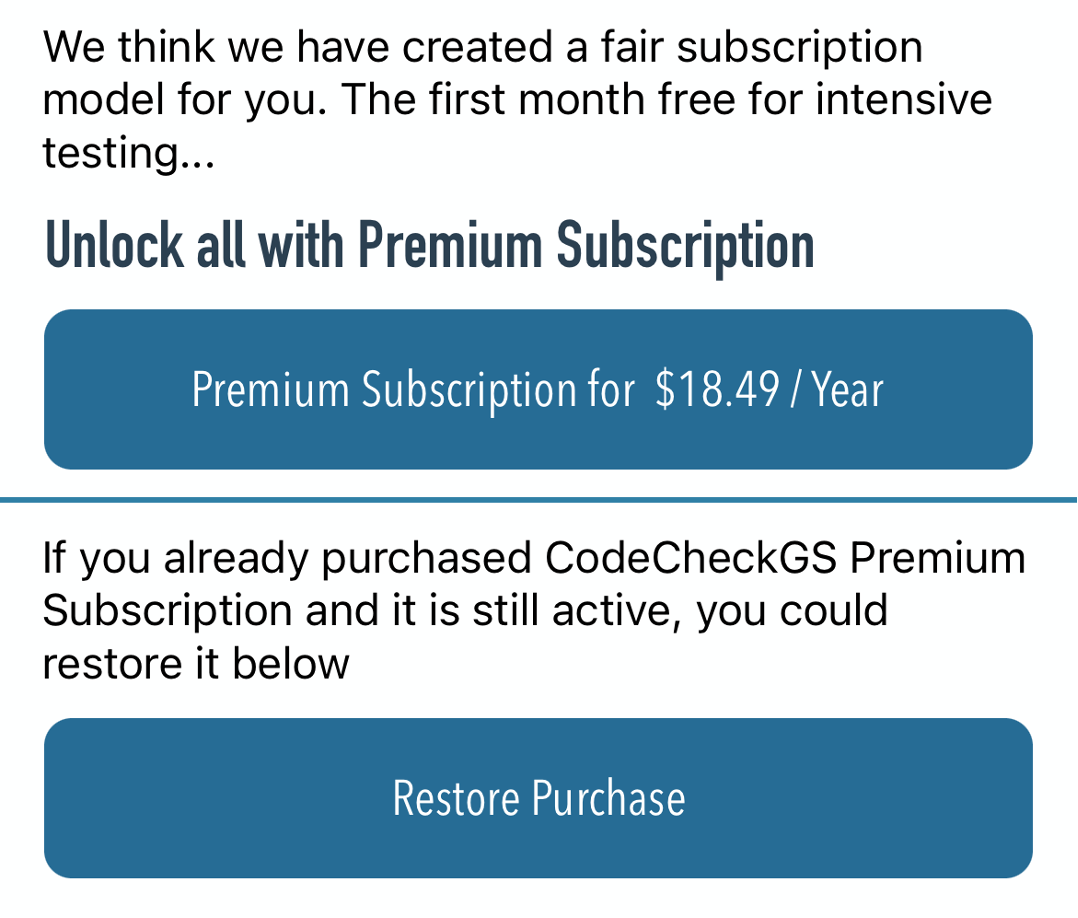Manual
The integrated manual allows free scaling and has an overview bar that can be hidden. There is a function to fit the content to the screen width. The current page is displayed in the middle and the pages can be scrolled back and forth on the right.
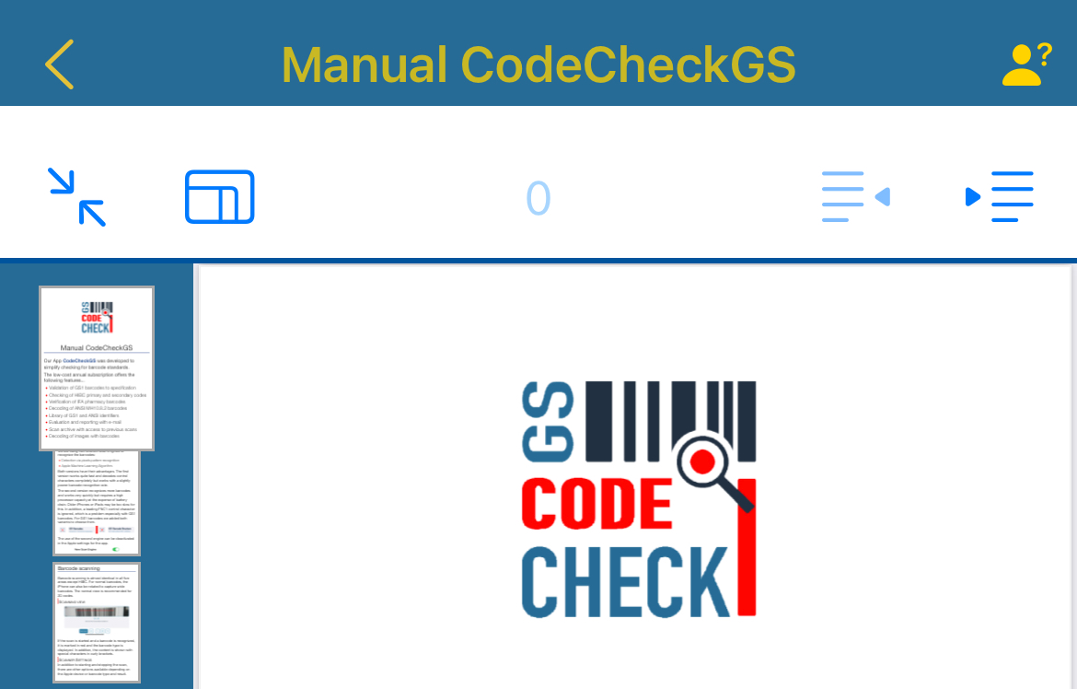
App Settings
There are a few things that can be adjusted in Apple settings. On the one hand, the language can be switched between German and English. The entry for Company is used as a heading in the reports. With the presentation mode, the touch is shown on the display. Cognex MX Mode is used for Cognex MX Series scanners for hard-to-read barcodes. And the New Scan Engine can be disabled here.
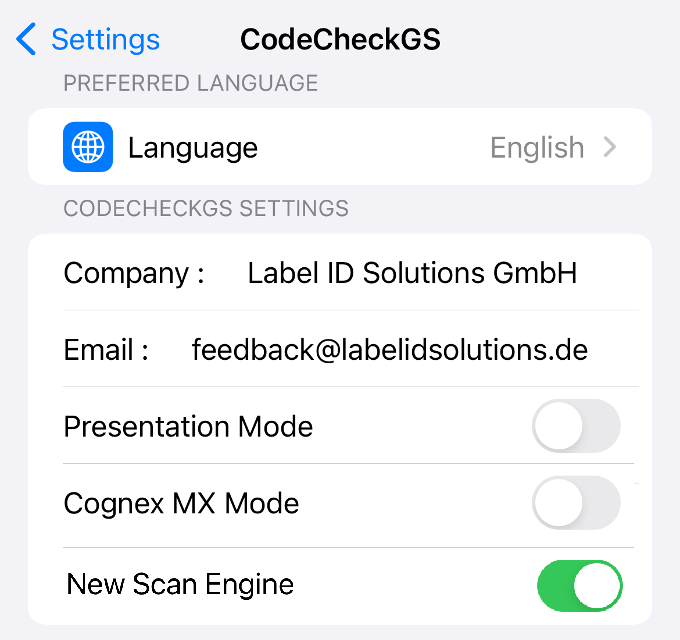
Cognex MX
For barcodes that are difficult to read, we offer support for COGNEX MX devices in ultra-robust housing and specialized camera modules. Depending on the Cognex MX model, this also enables inspection over long distances or with very difficult barcodes, such as punched data matrix on reflective, curved surfaces.
If the Cognex mode is set in the configuration, the iPhone in the Cognex scanner model connects to the camera unit and evaluates its outputs.

Subscription
The first month of subscription is free the first time, so you can test the functions in detail. Here the subscription can be renewed if it has expired and also be restored with a new installation.